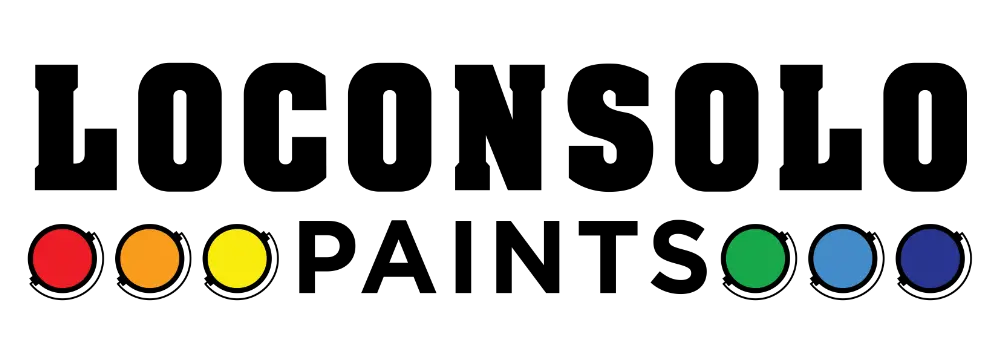- Color Picker
- Paints & Stains
- Paint Accessories
- Safety & Prep
- Patch N Repair
- Tapes And Adhesives
- Brushes And Applicators
- Tools & Scrapers
- Wood Refinishing
- Cleaners & Solvents
- Rags & Towels
- Steel Wool, Scrub Brushes & Cleaning Sponges
- Paint, Varnish & Graffiti Removal Products
- Sweeping Compound & Absorbent
- Mops, Brooms & Cleaning Pads
- Mold & Mildew And All Purpose Cleaners & Additives
- Wood & Metal Polish
- Thinner & Solvents
- Concrete Cleaner, Degreaser, Drain Cleaners & Lubricant
- Hand Cleaner & Soap
- Wallpaper Products
- Window Treatments
- Wallpaper
- Professional Products
- Services
- Store Locations